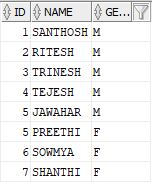Example 1: Using IN - Selective Filters in the Subquery
This example demonstrates how rewriting a query to use IN can improve performance. This query identifies all employees who have placed orders on behalf of customer 144.
The following SQL statement uses EXISTS:
SELECT /* EXISTS example */
e.employee_id, e.first_name, e.last_name, e.salary
FROM employees e
WHERE EXISTS (SELECT 1 FROM orders o /* Note 1 */
WHERE e.employee_id = o.sales_rep_id /* Note 2 */
AND o.customer_id = 144); /* Note 3 */
Note 1: This shows the line containing EXISTS.
Note 2: This shows the line that makes the subquery a correlated subquery.
Note 3: This shows the line where the correlated subqueries include the highly selective predicate customer_id = number.
Execution Plan:
Rewriting the statement using IN results in significantly fewer resources used.
SELECT /* IN example */
e.employee_id, e.first_name, e.last_name, e.salary
FROM employees e
WHERE e.employee_id IN (SELECT o.sales_rep_id /* Note 4 */
FROM orders o
WHERE o.customer_id = 144); /* Note 3 */
Note 3: This shows the line where the correlated subqueries include the highly selective predicate customer_id = number
Note 4: This indicates that an IN is being used. The subquery is no longer correlated, because the IN clause replaces the join in the subquery.
Execution Plan:
Example 2: Using EXISTS - Selective Predicate in the Parent
This example demonstrates how rewriting a query to use EXISTS can improve performance. This query identifies all employees from department 80 who are sales reps who have placed orders.
The following SQL statement uses IN:
SELECT /* IN example */
e.employee_id, e.first_name, e.last_name, e.department_id, e.salary
FROM employees e
WHERE e.department_id = 80 /* Note 5 */
AND e.job_id = 'SA_REP' /* Note 6 */
AND e.employee_id IN (SELECT o.sales_rep_id FROM orders o); /* Note 4 */
Note 4: This indicates that an IN is being used. The subquery is no longer correlated, because the IN clause replaces the join in the subquery.
Note 5 and 6: These are the selective predicates in the parent SQL.
Execution Plan:
Rewriting the statement using Exists results in significantly fewer resources used.
SELECT /* EXISTS example */
e.employee_id, e.first_name, e.last_name, e.salary
FROM employees e
WHERE e.department_id = 80 /* Note 5 */
AND e.job_id = 'SA_REP' /* Note 6 */
AND EXISTS (SELECT 1 /* Note 1 */
FROM orders o
WHERE e.employee_id = o.sales_rep_id); /* Note 2 */
Note 1: This shows the line containing EXISTS.
Note 2: This shows the line that makes the subquery a correlated subquery.
Note 5 & 6:These are the selective predicates in the parent SQL.
Execution Plan:
This example demonstrates how rewriting a query to use IN can improve performance. This query identifies all employees who have placed orders on behalf of customer 144.
The following SQL statement uses EXISTS:
SELECT /* EXISTS example */
e.employee_id, e.first_name, e.last_name, e.salary
FROM employees e
WHERE EXISTS (SELECT 1 FROM orders o /* Note 1 */
WHERE e.employee_id = o.sales_rep_id /* Note 2 */
AND o.customer_id = 144); /* Note 3 */
Note 1: This shows the line containing EXISTS.
Note 2: This shows the line that makes the subquery a correlated subquery.
Note 3: This shows the line where the correlated subqueries include the highly selective predicate customer_id = number.
Execution Plan:
Rewriting the statement using IN results in significantly fewer resources used.
SELECT /* IN example */
e.employee_id, e.first_name, e.last_name, e.salary
FROM employees e
WHERE e.employee_id IN (SELECT o.sales_rep_id /* Note 4 */
FROM orders o
WHERE o.customer_id = 144); /* Note 3 */
Note 3: This shows the line where the correlated subqueries include the highly selective predicate customer_id = number
Note 4: This indicates that an IN is being used. The subquery is no longer correlated, because the IN clause replaces the join in the subquery.
Execution Plan:
Example 2: Using EXISTS - Selective Predicate in the Parent
This example demonstrates how rewriting a query to use EXISTS can improve performance. This query identifies all employees from department 80 who are sales reps who have placed orders.
The following SQL statement uses IN:
SELECT /* IN example */
e.employee_id, e.first_name, e.last_name, e.department_id, e.salary
FROM employees e
WHERE e.department_id = 80 /* Note 5 */
AND e.job_id = 'SA_REP' /* Note 6 */
AND e.employee_id IN (SELECT o.sales_rep_id FROM orders o); /* Note 4 */
Note 4: This indicates that an IN is being used. The subquery is no longer correlated, because the IN clause replaces the join in the subquery.
Note 5 and 6: These are the selective predicates in the parent SQL.
Execution Plan:
Rewriting the statement using Exists results in significantly fewer resources used.
SELECT /* EXISTS example */
e.employee_id, e.first_name, e.last_name, e.salary
FROM employees e
WHERE e.department_id = 80 /* Note 5 */
AND e.job_id = 'SA_REP' /* Note 6 */
AND EXISTS (SELECT 1 /* Note 1 */
FROM orders o
WHERE e.employee_id = o.sales_rep_id); /* Note 2 */
Note 1: This shows the line containing EXISTS.
Note 2: This shows the line that makes the subquery a correlated subquery.
Note 5 & 6:These are the selective predicates in the parent SQL.
Execution Plan: