Let me take a scenario:
I have implemented SCD 3 type in ODI 12c using Customized knowledge Module. Before using it I want to check it out whether is working as per requirement or not.
Source Data:
Target Data (After full load):
Final Output:
Debugging Steps:
- Go to Mapping
- Open it
- Click on Debugger on top (which appears as mentioned below)
4. Select debugging properties as mentioned below
Select the context and Agent as per your mapping data load. Suspend Before First Task which will suspend immediate after the first task.
Click Ok.
5. Debugging Mode display as mentioned below
6. Right click on step 50 and select the add break point
7. Click on Current Cursor as mentioned below
8. Then click on Resume button as mentioned below
9. Then right click on Step 50 and say get Data
10. Click on the Run Task End and right click on step 50 and say get Data
You can observe the staging table data immediately after that step.
11. Right click on Step 140 and add debugger and check whether that record is loading to target or not.
by following step 7, 8 and Step 10. Now check the data from ODI. as mentioned above .
Run from DB it is still not committed so u can't see that updated value yet.
Now I felt it good to go so I will edit break point by right click at step 140 and enable Suspend after executing the task as below:
Now click on Resume it.
Hence completed!!.. Now you can see the data reflected from DB also.











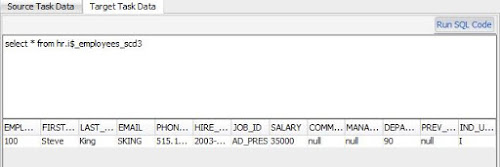



No comments:
Post a Comment