Q: You want to ensure that the Physical Mapping Design cannot be modified even if the Logical Design of the Mapping is changed. What sequence of steps must you follow to achieve this
Ans:
- Go to Mapping Editor
- Go to the Physical tab
- select the Is Frozen check box of the Physical Mapping Design
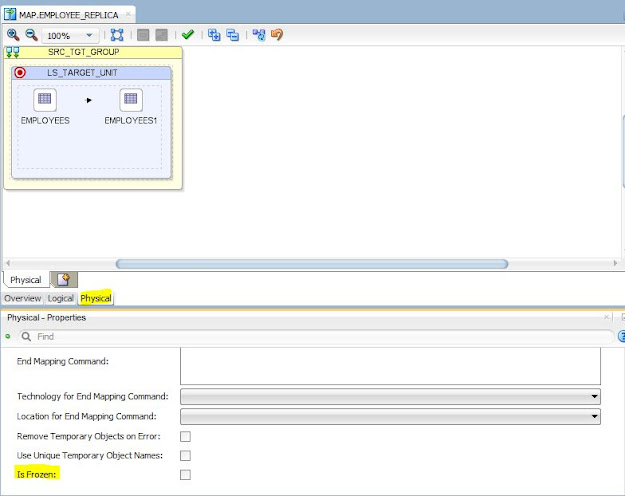
No comments:
Post a Comment